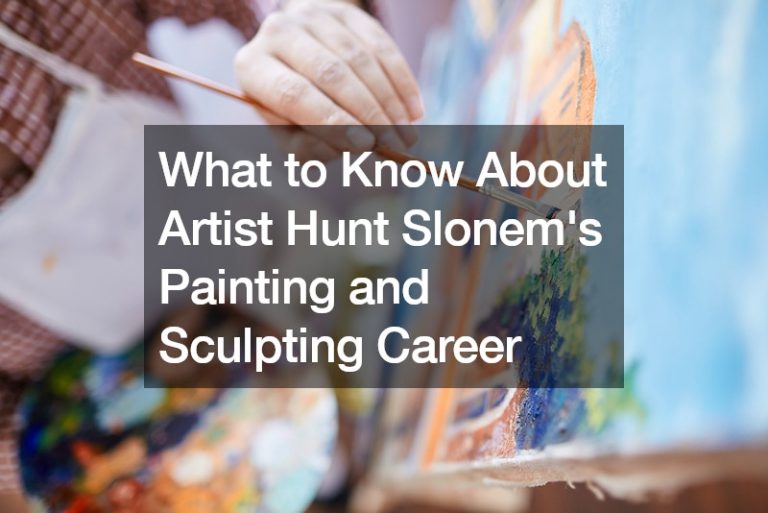It’s always been a human endeavor to create something out of nothing. We’ve given it a name: art.
In pursuit of this endeavor, a true artist can make art, no matter what tools they’ve been given. The prehistoric man had limited options. But they had a lot of space in cave walls, so they used these as a canvas.
Contemporary artists don’t have to feel limited anymore. The digital age gave them an abundance of media to explore. But for traditional artists with limited computer skills, it’s a different thing. With limited knowledge of the tool they’ve been given, how can they even use it?
Here’s how the digitalization of art has affected artists of all kinds.
Starving Artist No More: The Commercialization of Art
For the most part, it’s good news for artists who aim to make a living out of their passion. The myth of the starving artist has been debunked by new generations of art directors who run their own advertising company. To be an artist today, it doesn’t have to end in debt.
Graphic artists can work anywhere, as long as there is a computer with design software. With just a few clicks, they can employ online printing services, so they can exhibit their work or sell them as products, from mugs to t-shirts. Selling custom merchandise is how many self-employed artists profit today.
Printing services have also been beneficial for photographers whose exhibits are at an all-time high. At the Museum of Modern Art (MoMA), the “New Photography 2012,” one of the leading photography exhibitions, had 3,261 visitors per day in 2013.
For artists who use a traditional medium like the canvas, they can still use the internet to make sales. They have three choices: open their own online shop, sell on online platforms like ArtPal (which is 100% free), or partner with a gallery.
Online sales for a gallery depend on its reputation in the market. A survey of 17 galleries in California and San Francisco found that only 10% to 35% of sales are being closed online for established galleries. It may be due to their patrons’ demographics, which include old money art enthusiasts who prefer personal transactions.
For younger galleries, online purchases account for 60-85% of their total sales.
A Spotlight on Handicraft Artists
Most crafted art has been viewed as utilitarian art, which prioritizes function over style. It was almost impossible to make a name as a handicraft artist, as their works are often sold as a utility, like a table mat or an embroidered shirt, rather than a piece of art.
But e-commerce sites like Etsy have changed the game for handicraft artists. Online membership is free, and only $0.20 is needed to publish each listing. Thus, handicraft artists can become independent sellers online.
For example, Irem Yazici, known as “Baobapp” on Etsy, has gained a following for her quirky embroideries that can be used to accessorize clothes.

Traditional Artists Still Have a Market
Since there’s no stopping digitalization of art, fine arts courses’ curricula have been geared toward it. Young generations of artists can learn all about the software they’ll need to use. Generations to come will have no problem as well since most art schools are adapting their methods.
But for older artists who don’t have computer skills and don’t plan on learning them anytime soon, it’s okay. They still have their own market—no one is forcing them to abandon it.
For those who want to make the transition, there are easy ways to do it.
How Traditional Artists Are Transitioning to Digital Art
1. Scanning Sketches
Aside from your traditional pencil and paper, you’ll only need two things: a scanner and a computer with Adobe Photoshop. For artists who don’t know how to draw using design software, this is the easiest way they make digital art. By scanning a hand-drawn sketch, it becomes easier to color it using Adobe Photoshop.
Simply scan the image using any standard printer. A minimum quality of 300 DPI (dots per inch) is preferred for digital art, which can be achieved with any contemporary printer. Open the scanned image on photoshop and adjust the brightness and clarity. There are available tutorials online on how to clean your scanned sketches.
2. Using a Graphics/Drawing Tablet
While you can color scanned sketches on Photoshop using a mouse, it can be quite tedious. It is better to use a drawing tablet instead, which is easy to use anyway.
A drawing tablet has two parts: the digital pad and the pen-like stylus. It feels just like drawing on a piece of paper. But instead of seeing your lines appear on paper, it shows up on the screen.
Wacom is the leading professional drawing tablet brand. The Wacom Cintiq 22 is a favorite among graphic artists in 2021. For a less professional option, the Apple iPad Pro 12.9 is a great alternative.
Joining the Revolution
The digital art revolution is here. Embracing it is the only way we can see a further progression in art. With so many media to explore, it’s the best time to find your style and expression.