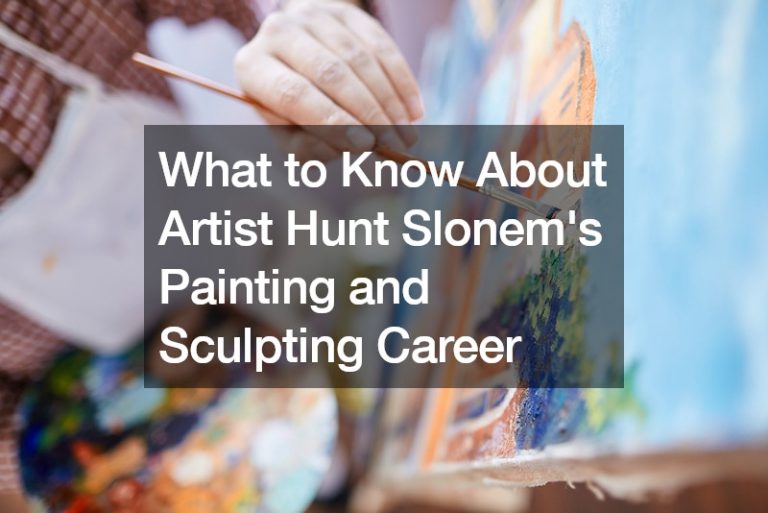Do you want your website to be the best it can be? Do you want visitors to find what they need quickly, easily, and without any confusion? Then this article is for you. It compiles tips from experts that will help make your site an attractive, effective marketing tool. Follow these easy steps and watch as your traffic skyrockets in no time at all.
Web Design Tips to Implement on Your Website
1. Use high-quality images
Visually appealing images can make a big difference in the overall look of your website. But it’s important to use them wisely. Don’t add too many images, as this can make your website look cluttered.
The pictures you use on your website should be high quality and relevant to your content. Images that are grainy or blurry will make your site look unprofessional. Use image enhancement to improve them before posting. Avoid using irrelevant images that can confuse visitors and make them less likely to stay on your site.
2. Use whitespace effectively
Whitespace, or negative space, is the unused space on your web page. It sounds like it would be counterproductive to use more of it, but in reality, carefully using whitespace can make a big difference in how your website looks and feels.
Too much whitespace can make your site look cluttered and chaotic, but too little can make it feel cramped and difficult to navigate. Finding the perfect balance is key to creating an attractive and user-friendly website.
3. Stick to a limited color palette
Using a limited color palette is important for two reasons. First, it helps create a cohesive look for your website. Second, it makes it easier for visitors to find what they’re looking for.
If you use too many colors, your website will look scattered and confusing. But if you stick to a few carefully chosen colors, your site will look polished and professional.
4. Use fonts sparingly
Like colors, fonts should be used sparingly to create a cohesive look. Using too many fonts can make your website look busy and cluttered. Stick to two or three fonts at most, and be sure to use them consistently throughout your site.
5. Make sure your pages are easy to scan
When visitors come to your website, they’re usually looking for something specific. They don’t want to have to wade through paragraphs of text to find it. Avoid using too much text as it can make your website look cluttered and difficult to read. That’s why it’s important to make sure your pages are easy to scan.
Use headings and subheadings to break up your text and help visitors find what they’re looking for. Use bullet points or numbered lists for long paragraphs of text. And use images and infographics to break up large chunks of text and add visual interest.
6. Use calls to action

A call to action is a statement that tells visitors what you want them to do next. It can be as simple as “Click here to learn more” or “Sign up for our newsletter.”
Calls to action are important because they help guide visitors through your website and keep them from getting lost. Without calls to action, visitors may not know what to do next, and they’ll likely leave your site without taking any action.
7. Keep your design simple
When it comes to web design, less is almost always more. A simple design is easy on the eyes and easy to navigate. It also loads quickly, which is important for visitors who are using mobile devices.
Don’t clutter your website with too many bells and whistles. Stick to the basics and only add features that are necessary.
8. Make sure your website is responsive
A responsive website is one that automatically adjusts to fit the screen of any device. This is important because more and more people are using mobile devices to browse the web.
If your website isn’t responsive, it will be difficult to read and navigate on a mobile device. This will frustrate visitors and cause them to leave your site.
9. Optimize your website for search engines
One of the most important things you can do for your website is to optimize it for search engines. That means making sure your site is designed in a way that makes it easy for search engines to find and index your content.
10. Make sure your buttons are big enough to be tapped
If you’re using buttons on your website, it’s essential to make sure they’re big enough to be tapped easily on a mobile device. Small buttons can be difficult to press on a small screen, which can frustrate visitors.
Redesign Your Website Now
Now that you know some basics of web design, it’s time to put what you’ve learned into practice. Redesign your website to make it easy to navigate and look great on any device. Be sure to include calls to action, so visitors know what you want them to do next. Ensure that the buttons are large enough and easy to click on mobile devices. Lastly, optimize your site for search engines so that it can be found by more people online.